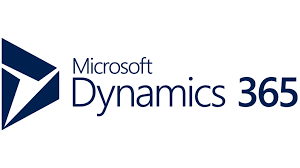Instalasi Microsoft Dynamics Axapta 2012 pada Server :
1. server manager
2. rule
3. add roles
4. pilih role hyper-V dan web server IIS
5. Next
6. next
7. Checklist local virtual network
8. next sampai install
9. finish
10.Restart
Feature
1. pilih desktop experence untuk tampilan
2. wireles lan service
3. Install
4. Restart
untuk mengaktifkan directory domain
1.run
2.ketik dcpromo
3.next
4.next
5.pilic create
6.buat domain= TESAX.com
7.Dns di check
8.Default database
9.password domain.= Power123.
10. next
11 install
12. Restart.
install sql 2008 r2
1. setup
2. installation
3. next
4. server configuration = pilih windows authentication
5. semua user user name = NTauthentication
6. clik button username
7. clik button username
visual studio 2010
1. setup pilih full
2. next samapai finish
Visual studio 2010 Service Pack 1
> digunakan untuk Update Visual Studio (pantas kemarin install Axapta2012 client minta update microsoft office....hehehe)
Microsoft Office
1. Mircrosoft office 2010
2. Microsoft office toolkit---> untuk menghilangkan permintaan activasi
microsoft sharepoint
1. Extract
2. setup ----> install prerequest
3. Setup ----> Install standard
4. database ax-srv username tesax\administrator
password Power123.
5. spesific port 12345
6. NTLM
7. sentral url http:\ax-srv:12345