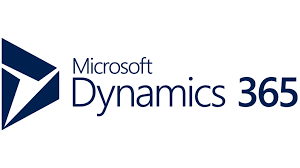today() ————————————>The today function returns the system date,This function does not support time zones.
getSystemDateTime() —————>Gets the current UTC time as a utcdatetime type.
systemDateGet () ———————->The systemDateGet method uses the system date in Microsoft Dynamics AX.
str time1=”0.50″;
TimeOfDay time;
time = str2time(time1); ———————————————————> convert the String to Date
info(strFmt(“%1″,dayName(dayOfMth(today())))); ———————-> Name of the day in String
info(date2str(today(),123,2,2,2,2,4));
info(date2str(systemDateGet(),123,2,2,2,2,4));
info(date2str(DateTimeUtil::date(DateTimeUtil::getSystemDateTime()),123,2,2,2,2,4));
Get the time in milliseconds
str milliSecondsAlive = int2str(winApi::getTickCount()); ——————–> Time in MilliSec
str timeStr;
timeStr = strFmt(“%1 %2″, time2str(timeNow(), 3, 1), substr(milliSecondsAlive, strlen(milliSecondsAlive)-2, 2));
systemDateGet () ———————->The systemDateGet method uses the system date in Microsoft Dynamics AX.
- Use DateTimeUtil::getSystemDateTime instead of systemDateGet or today. The today function uses the date of the machine. The systemDateGet method uses the system date in Microsoft Dynamics AX. Only DateTimeUtil::getSystemDateTime compensates for the time zone of the user.
- Avoid using date2str for performing date conversions.
currentDateTime = DateTimeUtil::applyTimeZoneOffset(DateTimeUtil::utcNow(), DateTimeUtil::getUserPreferredTimeZone());
Job
date d;str time1=”0.50″;
TimeOfDay time;
time = str2time(time1); ———————————————————> convert the String to Date
info(strFmt(“%1″,dayName(dayOfMth(today())))); ———————-> Name of the day in String
print dateMthFwd(systemdateget(),5); ————————————> forward to the 5 months
print dateMthFwd(systemdateget(),-5); ————————————> Backward to the 5 Months
pause;
Date to String Conversioninfo(date2str(today(),123,2,2,2,2,4));
info(date2str(systemDateGet(),123,2,2,2,2,4));
info(date2str(DateTimeUtil::date(DateTimeUtil::getSystemDateTime()),123,2,2,2,2,4));
Get the time in milliseconds
str milliSecondsAlive = int2str(winApi::getTickCount()); ——————–> Time in MilliSec
str timeStr;
timeStr = strFmt(“%1 %2″, time2str(timeNow(), 3, 1), substr(milliSecondsAlive, strlen(milliSecondsAlive)-2, 2));
Date And Time Stuff
str time1=”0.50″;
TimeOfDay time;
time = str2time(time1);
info(strFmt(“%1″,time)); //convert time ToDate string
info(strFmt(“%1″,dayName(dayOfMth(today())))); // Name of the Day in String